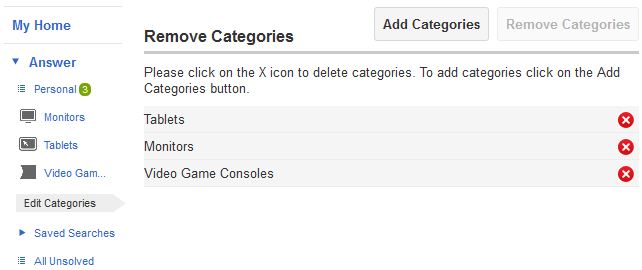Welcome to the second edition of Takeoff Tuesday, a weekly feature on the FixYa blog that highlights the new site features that were released on Tuesday morning.
Along with giving you an idea of what new tools you will be able to use, this feature allows you to send us feedback on what is awesome and what you would like to see added in the future.
Just like last week we have a minor addition that will improve your interaction with FixYa. Unlike the Edit Categories feature however, which will be used by Experts to improve their ability to solve questions when they are on the site, our new Email Settings page is meant to improve interaction with FixYa when you are offline.
As many of you have told us, the email updates FixYa sends when someone comments on a thread is invaluable. It gives you the power to stay involved in all of your conversations without manually checking the thread every day. It’s effective, non-intrusive, and an integral part of your experience on the site.
Although this is all well and good, we also understand that no two users are the same. Some enjoy staying constantly plugged in while others only want to think about FixYa when they are on FixYa. And while this set of users is small based off the feedback we’ve received in the past, it’s also very important for us to accommodate everyone’s needs as we strive to create the best site experience we can.
Continue Reading »
Welcome to the first edition of Takeoff Tuesday, a weekly feature on this here blog that highlights the new site features that were released on Tuesday morning.
Along with giving you an idea of what new tools you will be able to use, this feature allows you to send us feedback on what is awesome and what you would like to see improved.
Since it’s our first Takeoff Tuesday let’s fill you in on how this is going to work. Every Tuesday we have a release on the site that improves existing features or introduces entirely new ones. Sometimes the update is big and sometimes the update is small. No matter the size of the update we will be here communicating exactly what we are doing and why we are doing it.
Furthermore, and perhaps most importantly, we aren’t going to bore you with all of the back-end changes we’re making. Everything found in these articles will be directly relevant to you and your experience on the site. No fluff, only the good stuff. All of this happens here, on the FixYa blog, every Tuesday afternoon.
So what did we add today? So glad you asked!
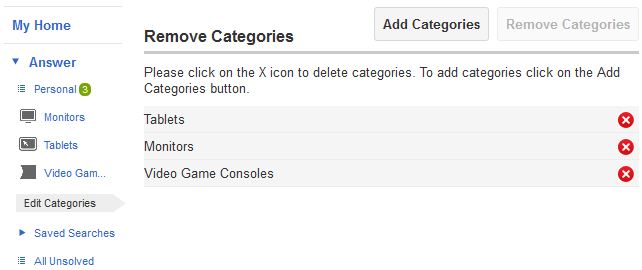
Today we added an “Edit Categories” section to allow Experts greater freedom in selecting what categories they want to solve questions for. We felt compelled to make this addition due to a myriad of factors, the most important being the number of experts asking for it over the course of the last month.
Continue Reading »
San Mateo, CA– It is well documented how the iPad 2 and Kindle Fire stack up when it comes to features and pricing, but today FixYa, the leading product Q&A destination on the Internet, sheds light on the top consumer issues on each device. The findings, which are included in the FixYa Tablet Index, are based on tens of thousands of issues for each product.
The top Kindle Fire Issues are as follows:
- One-Click Shopping Security: Amazon has made online shopping a breeze, with the Kindle Fire storing your credit card information as well as instituting ‘one-click’ shopping. Although convenient, consumers complain that the lack of password authorization represents a huge security issue, with the possibility of accidental purchases (such as children or touchscreen foul-ups) and greater losses in the case of theft. This is an especially important issue due to the social nature of tablets, which are often being used as family devices. Worse, there is no direct fix for the issue (although Amazon has signaled that they are working on one), aside from password protecting your Wi-Fi connection and device.
- Wi-Fi Connection Issues: The Kindle Fire’s Wi-Fi has been plagued with significant issues from the start, with numerous FixYa users complaining of faulty connections, getting kicked off in the middle of browsing, and being unable to connect to the Internet at all. Considering the fact that Wi-Fi is the only way users can access the Internet on the Kindle, this problem is a significant one for anyone who wants to spend a lot of time online. Updating Kindle software to the latest version has a 30 percent chance of solving a Wi-Fi related issue.
- Lack of Parental Settings: A common issue owners have with their Kindle Fire is the lack of parental controls for children safety. Once again, this poses a larger issue due to the social and family nature of tablet devices: children can easily access content that parents don’t want them to see. Setting a Wi-Fi password only solves this problem for web browsing.
Although more reliable overall, the iPad 2 also has some serious issues:
- Wi-Fi Connection Issues: iPad 2 owners have reported fairly widespread issues with connecting to (and staying connected to) Wi-Fi. Although this is a widespread issue that affects those without a 3G-enabled iPad or those close to their monthly data cap, there are a number of successful fixes. Turning Wi-Fi on and off, renewing the DHCP lease, and resetting the Wi-Fi network settings usually solves the issue.
- Backlight Bleeding: 15 percent of iPad 2 issues registered are related to display problems, mostly the prominence of splotchy light patches around the edges of the device. This is an eyesore that becomes more noticeable in the dark. Adjusting device screen brightness can alleviate this somewhat, although a full fix is more difficult because it is a hardware issue.
Continue Reading »